Licenses
The Licenses page shows the following:
-
A box displaying license status for each feature.
See status definitions in License status and enforcement.
-
Graphs of license utilization over time. You can specify a date range, and you can filter the graph based on license type.
Note: For date ranges of one day, Meeting Management displays one data point per 5 minutes. For longer date ranges, there is one data point per day showing the peak value.
Note: If you are in traditional licensing mode, and you are using license of a type that has not been installed, no percentage can be calculated, and any utilization will be shown at the top of a broken y-axis.
The screenshot below shows the Licenses page in Smart Licensing mode. If you are in traditional licensing mode, a drop-down in the top left corner lets you choose the cluster you want to see license information for, and there will be no edit button in the feature license boxes.
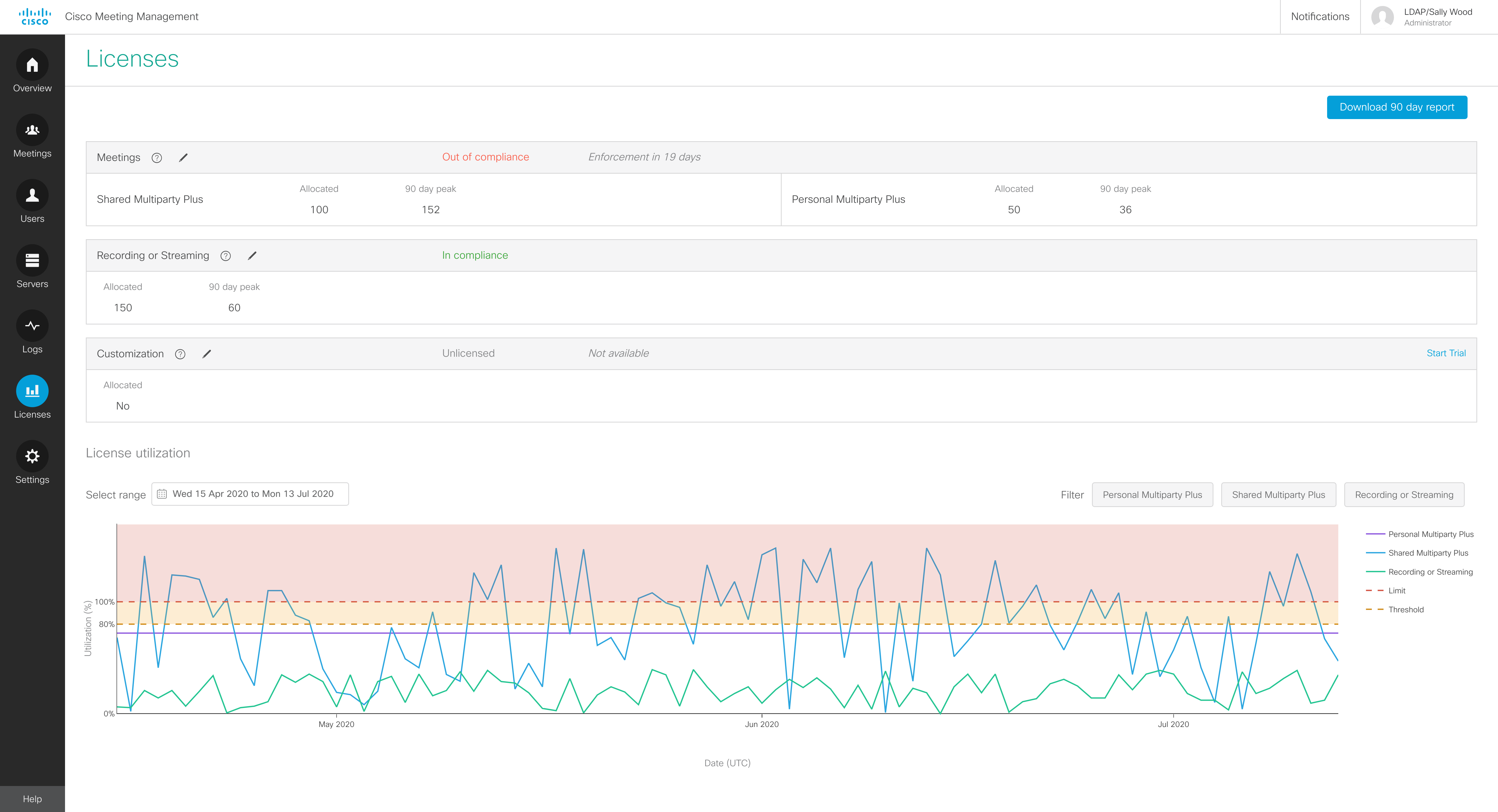
For each feature, the box displays the following information:
-
Box header: Name of feature, then license status, and then enforcement warning, if any. If you have not used your trial, then there will also be a Start trial button to the right.
See the License status and enforcement section for more information.
-
Allocated: The number of available licenses available
For traditional licensing, Meeting Management gets this number from the license files that are installed on your Call Bridges. For Smart Licensing, you enter the number, and Meeting Management verifies with the Cisco Smart Software Manager.
-
90 day peak: Highest number of licenses used within the last 90 days
If you want more details than you can see in the summary, you can download 90 day report.
Meeting Management will provide a zip file named license-data.zip, which contains the following files:
-
host-reported.csv
This file contains the raw data as Meeting Management receives it from the separate Call Bridges in the cluster. Each row will display:
- Host ID for the specific Call Bridge
- Time stamp (UTC)
- For each license type, number of licenses used.
-
cluster-bins.csv
This file contains cluster wide license use for each 5-minute interval, as calculated by Meeting Management. Each row will display:
- Time stamp for start time of the 5-minute interval (UTC)
- For each license type, summary of licenses used for all Call Bridges.
-
daily-peaks.csv
This file contains daily peaks, as calculated by Meeting Management. Each row will display:
- Date (UTC)
-
For each license type, peak number of licenses used that day after 3 point median smoothing