Meeting details - scheduled meeting
Meeting details page for scheduled meetings has no End meeting button. However, it has an Edit in TMS button which takes you to the meeting's editing page in TMS.
Note: The Edit in TMS button works as a hyperlink. If you right-click the button, you can choose to open in a new tab, copy link to paste in a different browser, etc.

Also, you can see scheduled participants for any upcoming or active scheduled meetings. Click the Scheduled participants link to see the full list.
You can use the check boxes to manually track which participants have joined the meeting. You are the only one who can see your check marks, and they are only saved for as long as you stay signed in.
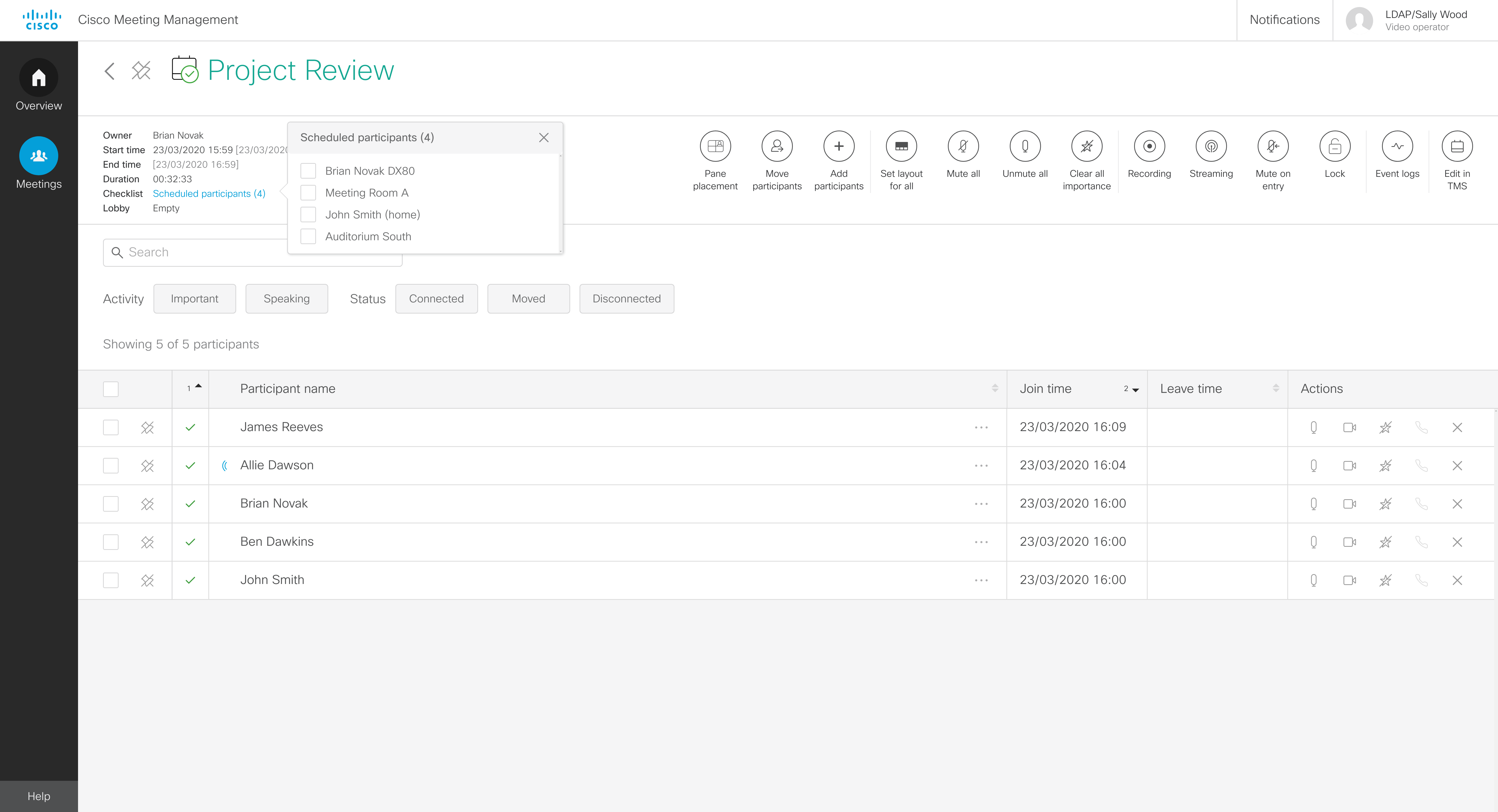
Note: The participant names in the checklist appear as they were scheduled in TMS, and the list is not updated to align with the participant names that are received from the Meeting Server when the meeting is active.
For instance, the same participant can be registered with a different name on TMS than the one registered on the Meeting Server, or participants can choose to join the meeting from a different video endpoint than scheduled.