Add participants
You can add new participants or call back disconnected participants.
To add new participants:
-
Click the Add participants button.
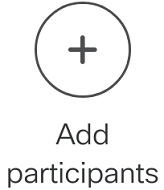
-
Type in video addresses or numbers for the participants you want to add.
If your administrator has added TMS phonebooks to Meeting Management, then you can search for contacts instead. Ask your administrator if you are in doubt. The search will work as it does when you search in TMS, but you will see maximum 50 search results.
-
Click Add.
Participants who are added with their address or number may appear in the participant list with their address, as Meeting Management may not be able to retrieve information about their display name. However, you can change their display name when they are connected.
To call back a disconnected participant, use the individual call button for the participant.
Note: If a participant cannot be connected, you may not see any error messages. First you will see a spinner as connection status, and then the status will change to disconnected. Try again. If the participant still cannot be connected, then ask your administrator to check the Meeting Server dial plans.